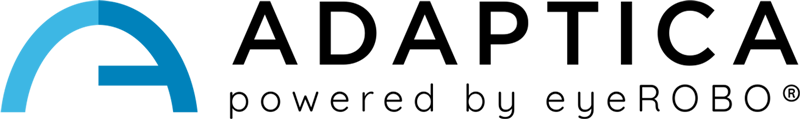VisionFit SC Support
Welcome to Adaptica Support, we are here to help you. In this section you can find FAQ , Manuals, Guides and hints for VisionFit SC products. Please complete the form in the Contact tab of this page or e-mail support@adaptica.com with the serial number of your device, the nature of your problem and a description of the test performed.
I. Setup
What are the tablet specifications?
-
Android version 8.0 or more
-
Bluetooth: 4.0 Low Energy or newer
-
Display: 10 inches or more
-
Processor: ARMv7
- Samsung Galaxy TAB A SM-T580
- Huawei MediaPad T5
Can the device be used outside the clinic?
Yes, VisionFit SC is suitable for at-home sight examinations or any other circumstance that requires a portable and mobile refractor.
Which position should the patient be in?
The only condition needed for measurement is that the device sits properly on the patient’s head. VisionFit SC can perform refraction with patients sitting, standing or walking, thanks to the unique wearability of the device.
II. The Device
Is VisionFit a portable phoropter?
No, the devices have two different approaches: VisionFit SC is designed to provide the functionalities of a phoropter, with the wearability of a trial frame.
Can the device be fitted based on the patients head?
Yes, thanks to the ergonomic design VisionFit SC can be adapted to best suit the patients’ different head conformations.
Are the results enough for lens prescription?
Yes, VisionFit SC is designed to perform a complete subjective eye examination.
Can I use the device when it is charging?
Yes, the charging cable shall not be of any disturbance when performing sight examination.
Can I use additional lenses on the VisionFit?
Yes. VisionFit SC is equipped with additional lens supports, to allow the usage of every standard trial frame lens.
Can I connect VisionFit to EMR o Management Software?
No, the device generates PDF files – with the refraction information – that can be separately sent to any system in use.
Can I print using any portable Wi Fi printer?
No, only from the catalogue printer on a strip. However, it can be used with any traditional office printer, via PC or MAC, on standard paper, thanks to PDF files produced by the device.
How long does the battery last?
Battery life is not an autonomous variable; it depends on many factors linked to the device’s use.
The VisionFit SC does not turn on, the LEDs do not light up.
- Possible cause: The battery pack is not charged.
- Solution: Charge the battery pack with the charger included.
The VisionFit SC does not turn on, the LEDs do not light up.
- Possible cause: The battery pack is not correctly hooked.
- Solution: Check the position of the battery, try to push it till the end of the stroke.
The third LED is red
- Possible causse: System Error Detected
- Solution: Contact the service center with your serial number and software configuration version.
The VisionFit SC does not connect to the tablet, the second LED keeps flashing orange.
- Possible cause: Bluetooth error
- Solution: Turn off and on the Bluetooth of the tablet and the VisionFit SC.
The device does not respond to commands
- Possible cause: System error.
- Solution: Force the device to shut down by pressing the On / Off power button for at least 6 seconds. Then turn the device on again.
The device does not respond to commands
- Possible cause: The cables are not correctly connected to the electronic box.
- Solution: Connect the goggles’ cables to the electronic box.
On the display, led for lenses is permanently red
- Possible cause: System error.
- Solution: Contact the service center, with your serial number and the problem.
Tablet does not connect to the Wi-Fi network
- Possible cause: Network password entered incorrectly.
- Solution: Check the password and enter all characters correctly.
After entering the correct Wi-Fi network password, the device still does not connect properly to a Wi-Fi network
- Possible cause: The device is too far away from the network router.
- Solution: Move the Tablet of VisionFit SC closer to the router.
The Tablet and the VisionFit SC disconnect
- Possible cause: The Tablet is too far away from the VisionFit SC.
- Solution: Move the Tablet closer to the VisionFit SC.
VisionFit SC Brochure
VisionFit SC Brochure ITA
APP VisionFit SC 1.8
VisionFit SC Operator Manual EN
VisionFit SC Technical Bullettin 1.8
VisionFit SC Operator Manual ITA
Subscribe to our email Newsletter
Subscribe to our email newsletter for useful tips, special promotions and valuable resources.